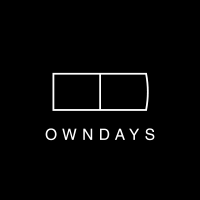Smart Audio Glasses

only at OWNDAYS

Smart Audio Glasses
A smart wearable designed to bring you an unparalleled visual and auditory experience, featuring an open-ear design that allows you to stay aware of your surroundings while listening to music on the go. Complete with built-in directional speakers to minimise sound leakage, these sleek, minimalist glasses are intriguingly stylish and work-appropriate at the same time.
2 designs in 2 colours each S$398
Designated SNAP LENS in 1 colour S$20 (sold separately)

Supreme audio quality Directional speakers for minimal sound leakage
Temples are equipped with semi-open, 128mm² large amplitude speakers that offer supreme audio quality with amazing clarity. In addition, the directional acoustic system keeps sound leakage to the minimal using a reverse sound field technology.

Intuitive touch control
Skip tracks, control volume and take calls using the smart touch control. There is also a wearing detection function that automatically connects the glasses to a paired device when you put on the glasses; turning music off the instant you remove the glasses; and resuming music playback when you put the glasses back on within 3 minutes after taking them off.

Convert into sunglasses in an instant
A convenient 2-in-1 option that allows you to transform the smart audio glasses into sunglasses in an instant when it gets glaring outdoors. The designated SNAP LENS is designed with built-in magnets that allow quick and easy attaching and detaching from the front frame. It is also fitted with polarised lenses that reduce glare from shiny surfaces such as the road and water surface to give you the most comfortable visual experience.
Designated SNAP LENS sold separately-
Durable Battery Life
Connect charging cable to the temple tips to power up the glasses for up to 6 hours of audio playback on full charge
-
Water Resistance
Rated IPX4 – protected against water splashes from any direction

Customisable based on your lifestyle and needs
Upgrade to colour lenses, blue light lenses or other optional lenses according to your needs.
Lineup
2 designs in 2 colours each S$398
Designated SNAP LENS in 1 colour S$20 (sold separately)
Specifications
- In the Box
-
Carrying case and spectacle cloth
Charging converter (188mm, 5V/1A)
Quick Start Guide (multi-lingual version) - Size and Weight
-
【Main Product】
HW2001-3S: 52mm x 21mm x 156mm (including nose bridge) 〇38.3mm (approx. 35.7g)
HW2002-3S: 52mm x 21mm x 156mm (including nose bridge) 〇41.2mm (approx. 36.4g)
(lens width x nose bridge width x temple length 〇 lens height)
【SNAP LENS】
HWF2001Le-N: 52mmx21mm〇38.3mm (approx. 5.9g)
HWF2002Le-N: 52mmx21mm〇41.2mm (approx. 6.1g)
(lens width x nose bridge width 〇 lens height) - Speakers
-
Directional speakers (dynamic driver unit)
- Audio Format(s)
-
AAC/SBC
- Frequency Response Range
-
100Hz - 17KHz
- Multipoint Function
-
Supported*1
- Microphone
-
2 MEMS microphones (windproof design)
Noise cancellation for calls is supported - Telecommunications Standard
-
Bluetooth®️ 5.2
Maximum communication distance: up to 10m
Bluetooth Device Name: HUAWEI Eyewear (can be changed after device is paired) - Battery
-
■ Battery Life
Up to 6 hours of listening time*2 and 4.5 hours of talk time*2
■ Time Required for Full Charge
Approximately 85 minutes*2 - Wearing Detection
-
Supported
- Water Resistance
-
IPX4
- This product is not designed to be completely waterproof. IPX4 indicates protection against water splashes and protects the unit from water and perspiration in daily use. The waterproof effect against water splashes is not permanent and will decrease with wear and tear due to use. Malfunctions due to water ingress are not covered by the warranty.
- Dual device simultaneous connection.
- Based on data from HUAWEI lab tests. Actual performance may vary.
- HUAWEI manufactures and markets the spectacle frame only.
Things to Note
-
Before making a purchase
Please read the safety precautions if you have purchased the product.
- This product is not waterproof. Do not use spray, solvents, chemicals or cleaning solutions containing alcohol and ammonia. Do not wash product in water.
- Only the nose pad arms may be adjusted for better fitting. Do not adjust any other parts of the smart audio glasses.
[Standard Warranty] 1 year from the date of purchase
Valid for: Non-user-related faulty performance and manufacturing defects
Coverage: Temples (faulty sound quality, bad connection, unable to power on, etc); Front Attachment (stains, defects, etc)
Warranty Exclusions: Faulty performance or damage caused by improper usage, mishandling, accident or operating the product outside stated guidelines; loss of product[Prescription Lens Warranty] OWNDAYS’ standard warranty on lens visual performance applies
- We do not accept returns in the event prescription cannot be added to the lenses due to constrains in lens power. Please consult our staff in-store before making a purchase should you require prescription to be added to the lenses.
◾️Safety Precautions
-
Listening to loud music for prolonged period of time may be detrimental to your hearing.
Avoid loud volumes especially if you are using the audio glasses continuously for a long period of time.
– When using the smart audio glasses, adjust the volume to avoid straining your ears.
– Turn down the volume on the playback device before putting on the smart audio glasses or bringing them near your ears. Then turn up the volume gradually to a level you are comfortable with. - Please check and comply with the laws and regulations of your country or local region regarding the use of mobile phones during driving.
- Please exercise caution when walking near roads, construction sites, railway tracks, etc. Remove the audio glasses or lower the volume so you can hear the alarms or warning sounds from the surroundings.
- In the event of abnormality in the sound quality, please terminate use immediately. Power off the smart audio glasses and contact the Customer Service Team.
- Do not immerse the audio glasses in water or use it during swimming, water skiing, surfing or other water sports.
- Take the smart audio glasses off immediately if it becomes hot or if there is no sound.
◾️Terms of Purchase
- Not valid with any discount, promotion and/or privilege
- No cancellation, refund, exchange or change of order details once an order is placed
- Resale or transfer is strictly prohibited
- Delivery within Singapore only
- Certain prescription cannot be added to the lenses due to constrains in the lens power
- Upgrade to optional lenses is available at additional charges
- Should there be any manufacturing defect, please contact our Customer Service Team at +65 6222 0588.
Product Availability
- OWNDAYS Plaza Singapura
- OWNDAYS ION Orchard
- OWNDAYS Suntec City
- OWNDAYS Jurong Point
- OWNDAYS Vivo City
- OWNDAYS Waterway Point
- OWNDAYS Westgate
- OWNDAYS nex
- OWNDAYS Northpoint City
- OWNDAYS Century Square
- OWNDAYS 313@somerset
- OWNDAYS Causeway Point
- OWNDAYS Bedok Mall
- OWNDAYS MBS Premium Concept Store
- OWNDAYS BUGIS JUNCTION
- OWNDAYS Takashimaya S.C Premium Concept Store
FAQ
-
Can I make calls using the OWNDAYS x HUAWEI Eyewear smart audio glasses?
Yes. Double tap* the frame to enable voice assistant on your phone (supports iOS and Android). You will hear a sound notification when voice assistant is enabled.
Setting through app required -
How do I pair the OWNDAYS x HUAWEI Eyewear smart audio glasses to my device?
-
①
While Charging
Press and hold the charging converter button for 3 seconds. When the LED on the charging converter is blinking white, the smart audio glasses will be in the “pairing” mode. Open the Bluetooth settings of your device and select “HUAWEI Eyewear”. -
②
When Not Charging
Wear the audio glasses and then pinch the left temple from the top and the bottom and hold for 5 seconds. You will hear a sound notification when the smart audio glasses are in the “pairing” mode. Open the Bluetooth settings of your device and select “HUAWEI Eyewear”.
Do ensure you hear a sound notification or that the audio glasses are not paired with another device. In the event the smart audio glasses are paired to another device, please disconnect the pairing before repeating the steps above.
-
①
-
How many devices can the OWNDAYS x HUAWEI Eyewear smart audio glasses be paired to at one time?
What happens if I am carrying more than one Bluetooth device?The smart audio glasses can be paired to 2 devices simultaneously.
If they have already been paired to 2 devices, the last paired device will be connected.
If you would like to pair them to a new device, you will need to first disconnect the pairing before setting up a new pairing. -
What is the Bluetooth transmission range of OWNDAYS x HUAWEI Eyewear?
Max. approx. 10 m. * This may vary depending on obstructions and communication conditions.
-
Is there a dedicated app for setting up the OWNDAYS x HUAWEI Eyewear smart audio glasses?
You can use the AI Life App (iOS/Android) to customise the settings. For more details, please refer to
https://consumer.huawei.com/en/mobileservices/ai-life/ -
Is it possible to customise the control settings?
You can use the AI Life App (iOS/Android) to customise the control settings.

TOP















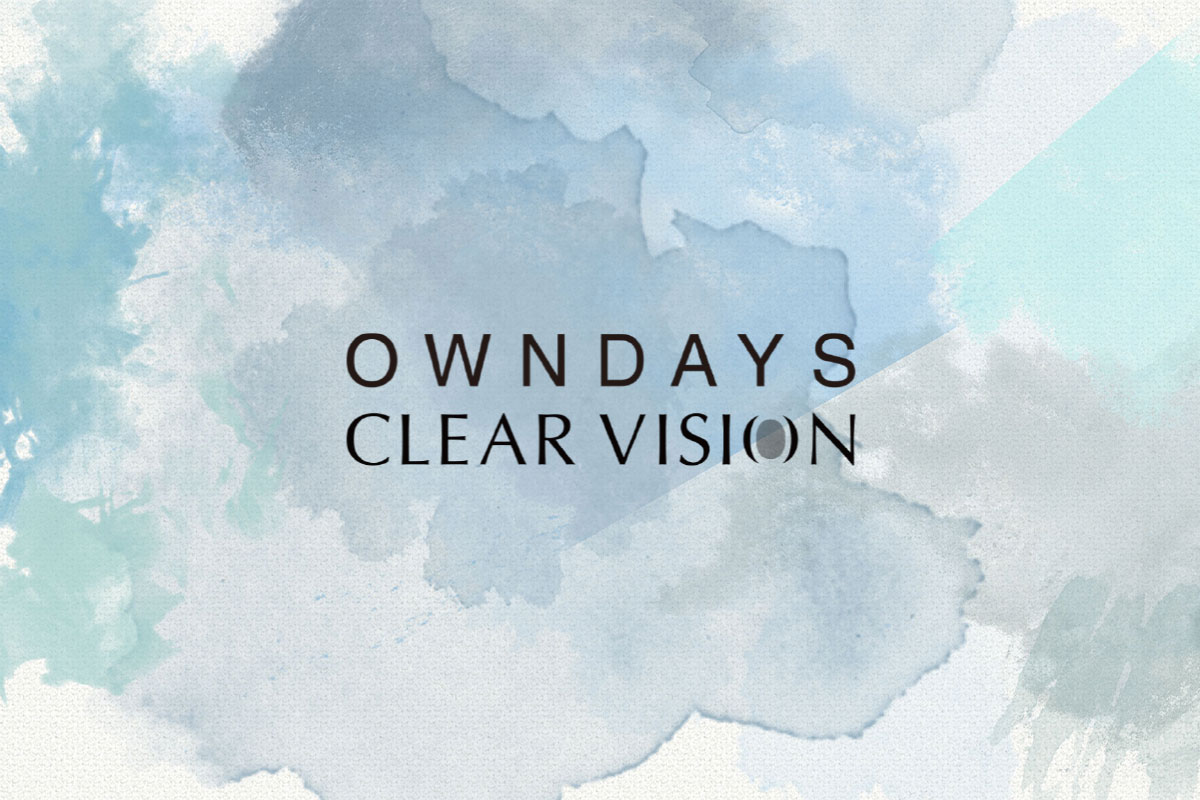 CLEAR VISION
CLEAR VISION COLOUR CONTACT LENS
COLOUR CONTACT LENS