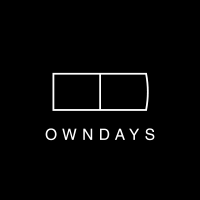HOW TO USE
Correct way of using OWNDAYS COLOUR CONTACT LENS contact lenses.
To protect the health of your eyes, here’s a guide on how to use the contact lenses correctly.
STEP 1
Before lens insertion
-
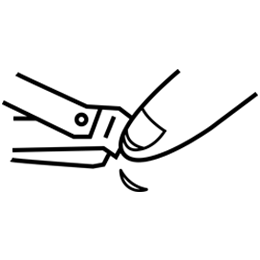
1Trim your fingernails
Keep your fingernails short to avoid scratching the lens. Ensure the edges of your fingernails are smooth.
-
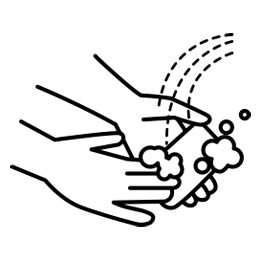
2Wash your hands
Wash your hands with soap before touching the lens. Ensure there is no soap remaining on your hands.
Only handle the lens with thoroughly cleaned fingers.
STEP 2
Opening lens packaging
-
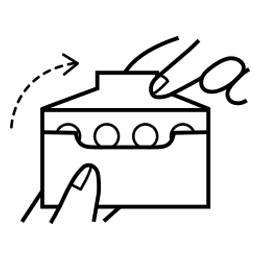
1Removing lens from the packaging
Remove lens from the packaging box.
- Ensure your fingers are dry
- Always start with the lens for the right eye to prevent mixing up the two sides -
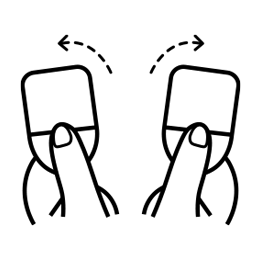
2Detaching a lens blister
With the aluminium foil facing up, slowly tear to detach a lens blister from the rest.
-
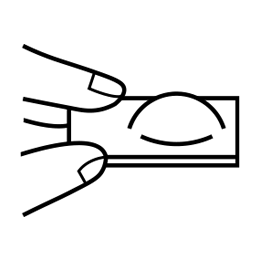
3Checking the lens blister
Shake the lens blister lightly to ensure that the lens is immersed in the storage solution.
Do not open if you notice any damage or hole on the blister.
Please contact the shop of purchase immediately in such events. -
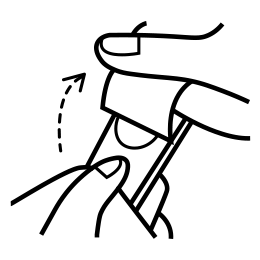
4Peeling off the foil
While holding the blister tightly, lift the edge of the foil and gradually peel off the whole foil.
Take care not to spill the storage solution in the blister. -
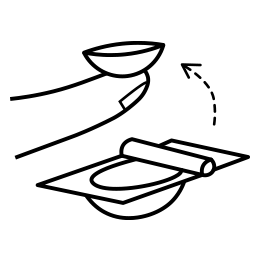
5Taking out the lens
Using your index finger, gently slide the lens along the side of the blister and bring it up with your finger tip.
- Take caution not to scratch the lens with your fingernails
STEP 3
Inserting the lens
-
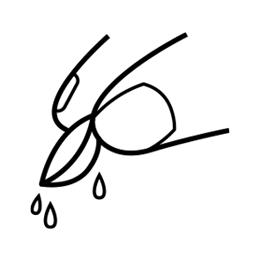
1Dry the lens
Swing the lens lightly to remove any storage solution on the lens surface.
- Take caution not to drop the lens -
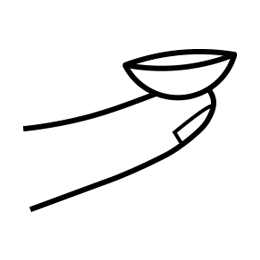
2Place the lens on the fingertip
Place the lens on the tip of the index finger of your dominant hand.
- The lens may slide off if your fingertip or the lens is wet. Dry your fingers and remove any storage solution on the lens surface -
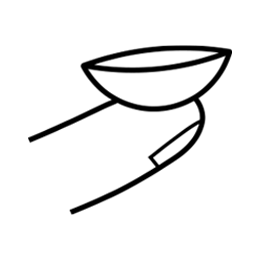
3Check for irregularities on lens
Check to ensure the lens is clean and clear, without any deformation, decolouration, stain, scratch or damage.
Please contact the shop of purchase immediately if you find the above mentioned irregularities on the lens. Do not use the lens. -
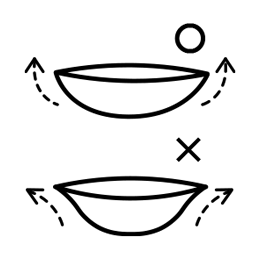
4Check the lens orientation
The inner and outer surface of the lens is different. Wearing the lens inside out may cause discomfort and poor vision.
Place the lens on your fingertip and make sure it is in a bowl shape and correctly oriented. -
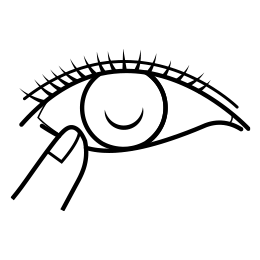
5Keep the eye open
Hold the upper eyelid firmly with one finger of your free hand and hold down the lower eyelid with one finger of your applying hand.
-
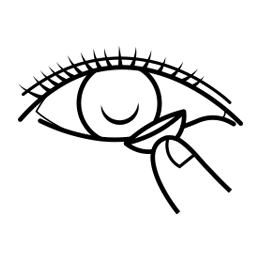
6Insert the lens
Carefully place the lens on your cornea.
-
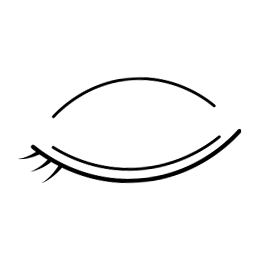
7Close the eye
Release the upper eyelid slowly and blink gently to ensure the lens is in the correct position.
- Do not blink too hard as this may cause the lens to fall out -
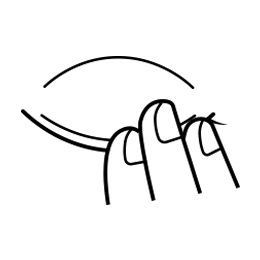
8After lens insertion
Cover the other eye while looking through the lens to ensure that it is inserted correctly and your vision is clear.
STEP 4
Lens removal
-
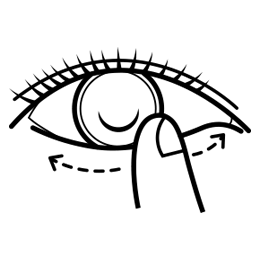
1Remove the lens
Hold down the lower eyelid with your middle finger and use the forefinger to slide the lens to the lower part of the eye.
- Do not remove the lens by force. If the lens does not move, blink gently or apply eye drops to increase the moisture in the eye -
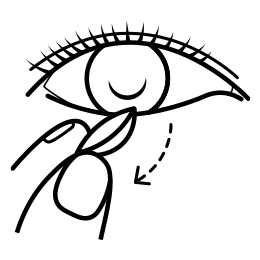
2Pinch the lens
Pinch the bottom edge of the lens gently with the tips of your thumb and index finger to remove the lens.
- Take caution not to scratch your eye while removing the lens
* Discontinue use if you experience any discomfort and consult your Eye Care Professional immediately.
MONTHLY
-
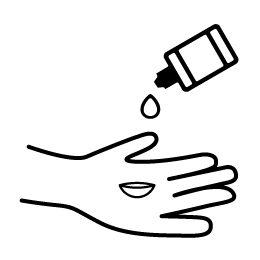
3Rinse
After removal, rinse lens with multi-purpose solution.
-
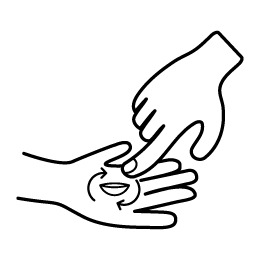
4Rubbing
Rub both side of the lens gently in a circular motion for 20 secs.
-
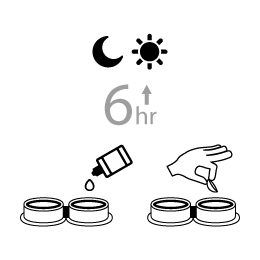
5Disinfection & Storage
Fill the case with clean multi-purpose solution and store the lens inside the case for at least 6 hours for disinfection.
-
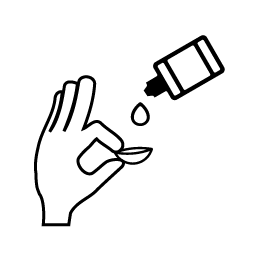
6Insertion
Rinse the lens with multi-purpose solution before insertion onto the eye.
-
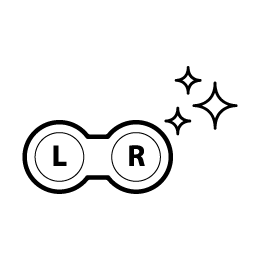
7Case cleaning
After insertion, empty the old solution and rinse it with fresh multi-purpose solution. Air dry the case in a dry environment.















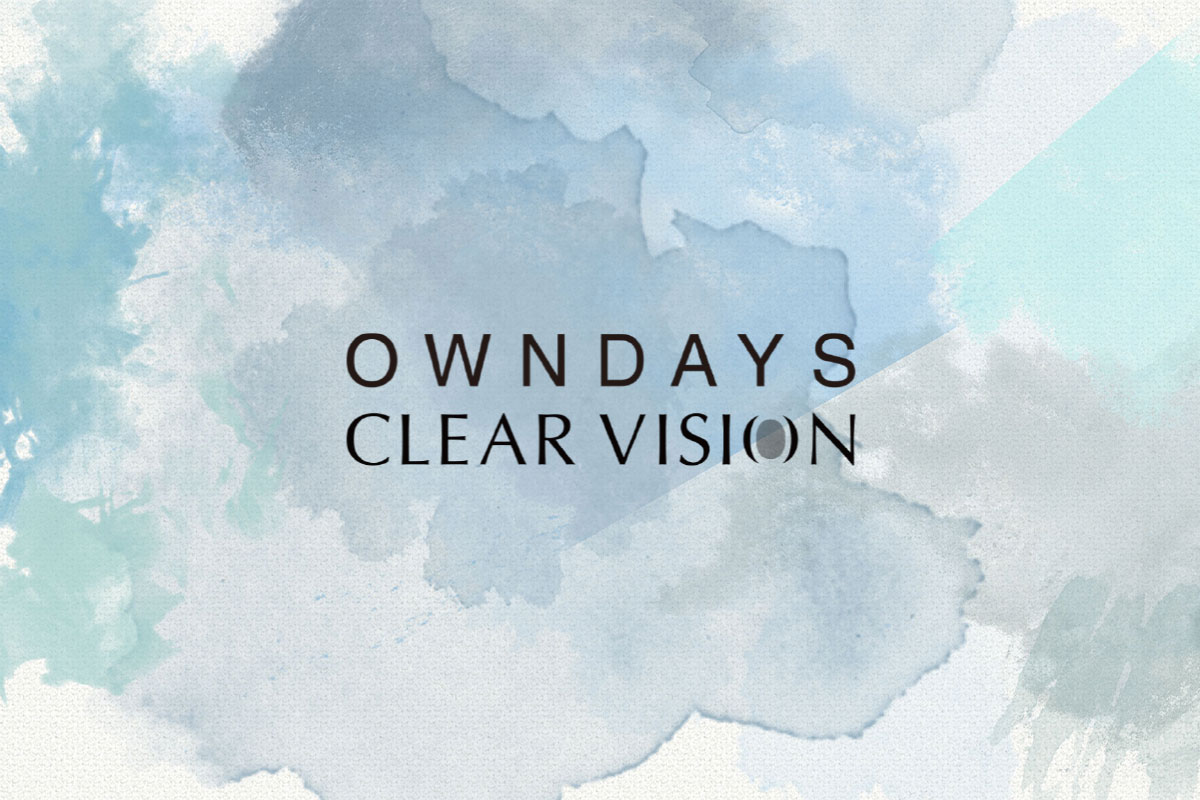 CLEAR VISION
CLEAR VISION COLOUR CONTACT LENS
COLOUR CONTACT LENS